Dynamic Modular Menu
Overview
Dynamic Modular Menu utilizes layout variables and layout naming conventions to populate a menu based on the list of layouts present. User preferences control what layouts to include as well as text content, size, and other defined options.
The menu content automatically updates when layouts are added or names are changed. Setup the menu on your initial layout in a new solution and use duplicate layout as you build the solution and you won’t have to spend any time keeping up with the navigation.
Copy the button bars and custom functions and past them in your solution for an instant dynamic menu.
Optional – Copy and paste the Back and Forward buttons in the upper left to you solution.
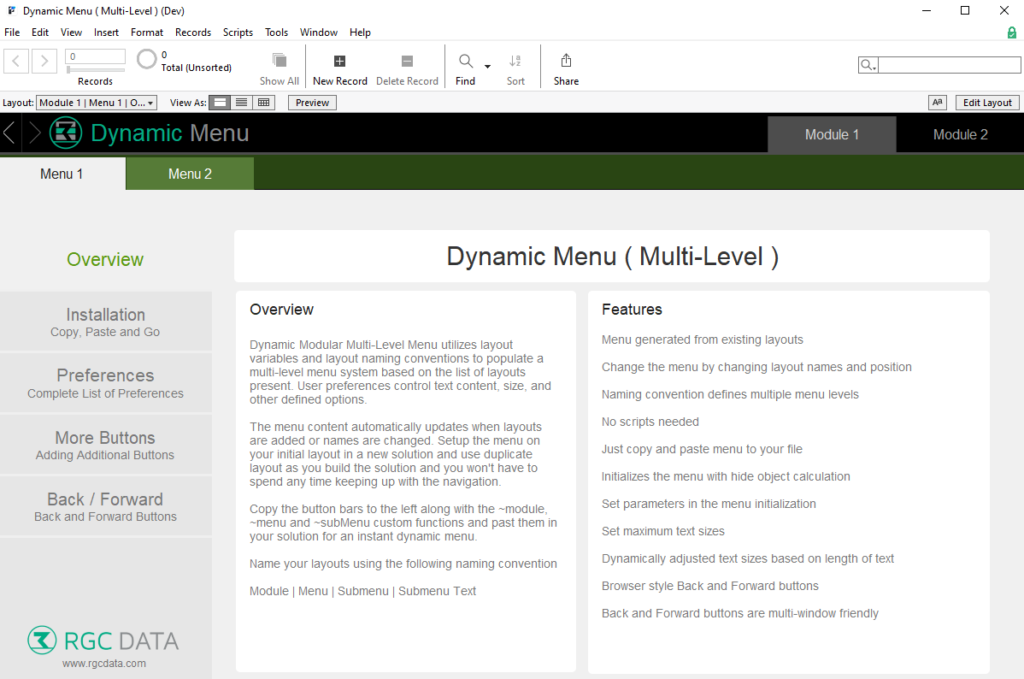
Features
• Menu generated from existing layouts
• Change the menu by changing layout names and position
• Include only desired layouts based on naming convention
• No scripts needed
• Copy and paste custom functions and menu to your file
• Initializes the menu with hide object calculation
• Set parameters in the menu initialization
• Set maximum text sizes
• Dynamically adjusted text sizes based on length of text
• Browser style Back and Forward buttons
• Back and Forward buttons are multi-window friendly
Price: Free


You Are Invited
Meeting Monthly since November 2009
15 Years and Still Going Strong
Kentuckiana FileMaker Developers Group is an online meeting for any and all who are interested in FileMaker. Join us every 4th Tuesday of the month on zoom.

